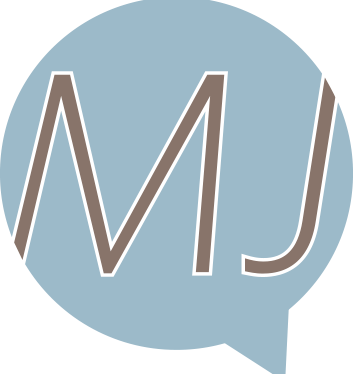Many questions come to mind when companies start trying to solve for HR technology issues. For many who have never been through an implementation, there are so many questions, it can be hard to decide where to start. In our role of helping clients navigate the maze of HR technology solutions, we’ve heard them all (or most at least!). In this six-part blog series, we boil it down to six of the most frequently asked questions.
This month’s question is: What are some tips for HR technology implementation for small HR departments and departments of one?
Here are some of the best tips & tricks we’ve learned along the way:
- PREPARE for the changes, expect things to go wrong, think Murphy’s law.
- Over-communicate changes, think of downstream impacts
- Plan for training and make sure everyone involved with the new tech will know how to use it
- Choose an internal champion in your organization who owns the setup or delegating the work. If you can’t commit someone, hire someone externally to project manage – “you need dedicated resources from your organization and the vendor!”
- Create a project plan and assign tasks and priorities based on your goals. The vendors will create a project plan to basically get the system implemented, but you MUST take it a step further and create a project plan on your end to tackle things like allocating time and resources to training, communications, risk assessment, transitioning away from old technology (notifying vendors etc etc). Too often projects fail because they don’t have an internal champion or PM.
- Have a timeline (which the vendor will help drive/develop) but know that it will take longer. Don’t rush an implementation! Take time and do it correctly.
- Set expectations with the vendor on your bandwidth/capacity during implementation and ongoing, that way they are following your pace. If you don’t have the right capacity, the implementation can drag on forever.
- If you determine that you have limited bandwidth, seek a third party implementation vendor for support.
- Involve all stakeholders. Include IT and accounting since they’re likely to have a role in the process. Even though IT won’t have to “install” anything, they usually like to inquire about security measures and systems integrations. Also include or at least notify managers way in advance, since they may be the ones involved in training their direct employees> really you must think about how the tech would impact/benefit all in the org.
- Know what support the vendor will provide during implementation, get a roadmap of the implementation/support during the vetting process.
- Understand the training process, how many sessions? Is it hands-on? Onsite? Recorded webinars or self-guided? A combo of all of the above? I’ve seen vendors give a one-hour “handoff” session which is not enough. Also before you go live be sure you understand what the ongoing training plan is as the system rolls out upgrades or you have new members join your team. Plan on continual training, year round.
- Start small and phase in the “bells and whistles”
- Speak to other small HR departments to understand the challenges they went through.
- Be realistic during implementation, as much as the vendor will say they do “all the heavy lifting” know that you will have a lot of heavy lifting yourself! No implementation is perfect or easy, so going in with that mindset will automatically reduce a little anxiety – as the saying goes, PREPARE FOR THE WORST, HOPE FOR THE BEST!
Stay tuned for the next article in this series which focuses on keys to convincing the C-suite of the need for new technology? Or to access other articles in this series go to: HTTP://MILLSONJAMES.COM/BLOG/.